Looks like this when fetched: ![[Pasted image 20221212171637.png]] # Obsidian Extract PDF Annotations Plugin This is a plugin for [Obsidian](https://obsidian.md). It extracts Annotations from PDF Files. ## Usage This Plugin visits all PDF files in a given directory and extracts comments and highlights from the PDF files. It treats the first line of every comment as *Topic* for grouping the comments. Assume we have in a folder in our Vault containing PDF files, e.g: 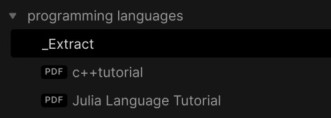 and we have highlighted the Julia Hello World Programm with a note 'Hello World': 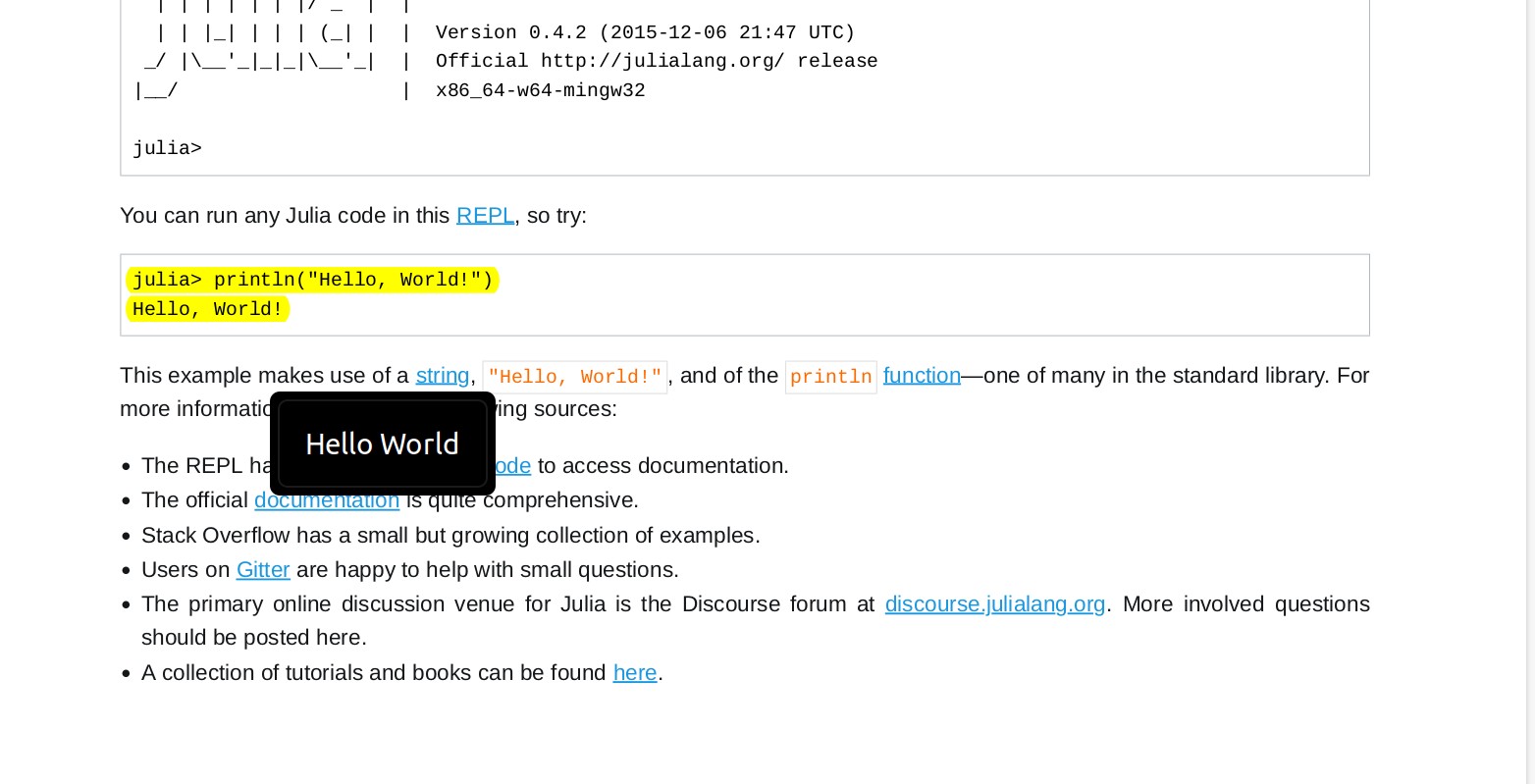 In the editor (e.g. \_Extract) we run the plugin's command `Extract PDF Annotations` (Hotkey Ctrl-P for all Commands). This will fetch all annotations in the PDF files in the current folder and sort them by *Topic*: 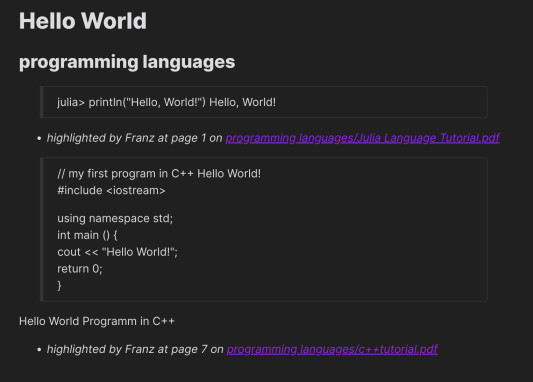 As such, you can relate comments for your topics (here 'Hello World') from several PDF files. ### Commands * `Extract PDF Annotations` Works when editing a markdown note. Searches all PDF files in current Folder for annotations, and inserts them at the current position of the open note. * `Extract PDF Annotations on single file` Works while displaying a PDF file. Extracts annotations from this file and writes them to the note `Annotations for <filename>` ### Plugin Settings: * Use the first line of the comment as 'Topic' (and sort accordingly), or not * Use folder name or PDF-Filename for sorting ## Versions 1.0.4 clean up hyphenation https://github.com/munach/obsidian-extract-pdf-annotations/issues/5 1.0.3 updated highlight fetching to use QuadPoints instead of Rectangles ## Installation / Build Fetch repository: ```bash $ git clone https://github.com/munach/obsidian-extract-pdf-annotations.git $ cd obsidian-extract-pdf-annotations ``` Install dependencies: ``` $ npm i ``` Transpile `main.ts`: ``` $ npm run build ``` Then create the plugin directory and copy the files `main.js` and `manifest.json`, e.g.; ``` $ mkdir ~/MyVault/.obsidian/plugins/obsidian-extract-pdf-annotations $ cp main.js manifest.json ~/MyVault/.obsidian/plugins/obsidian-extract-pdf-annotations/ ``` Enable the plugin in Obsidan's setting. ## Issues / Bugs [] works only on left-to-right highlights ## Credits This plugin builds on ideas from Alexis Rondeaus Plugin https://github.com/akaalias/obsidian-extract-pdf-highlights, but uses obsidians build-in pdf.js library. ## Author Franz Achermann