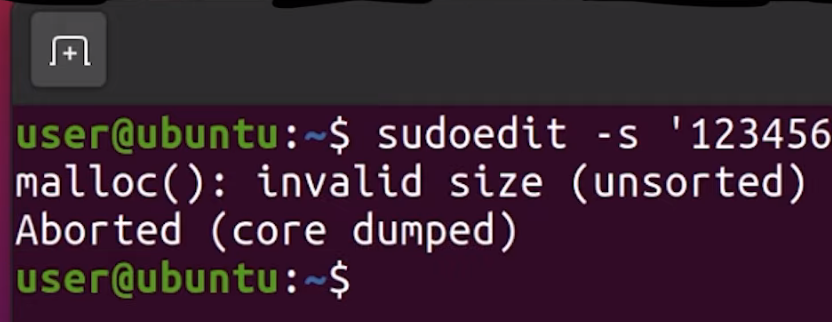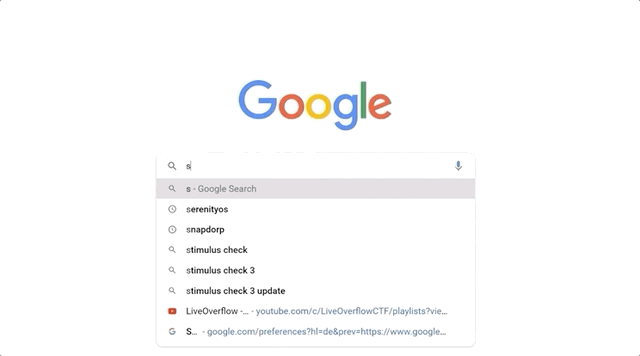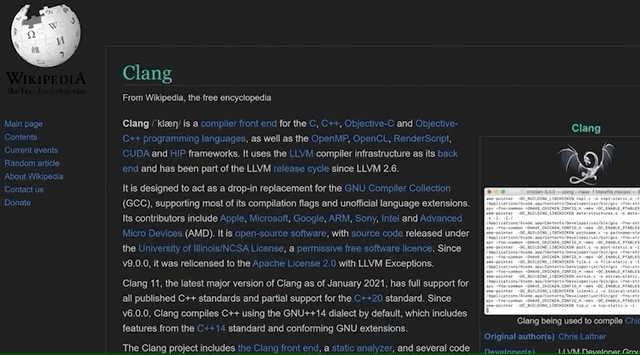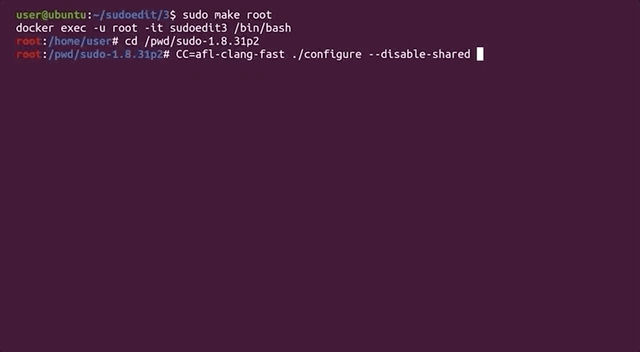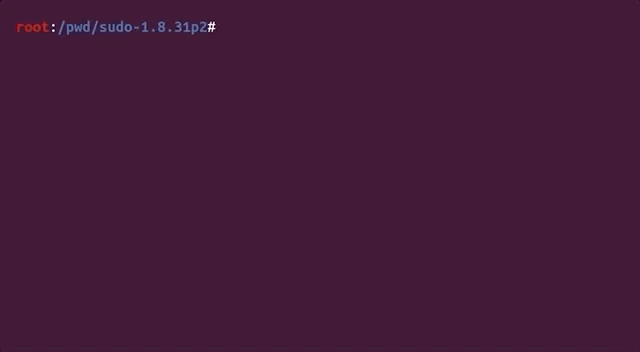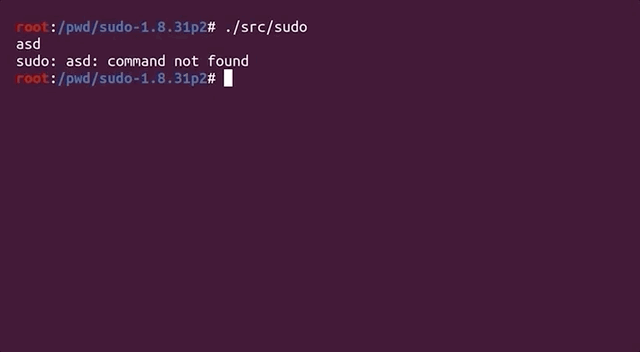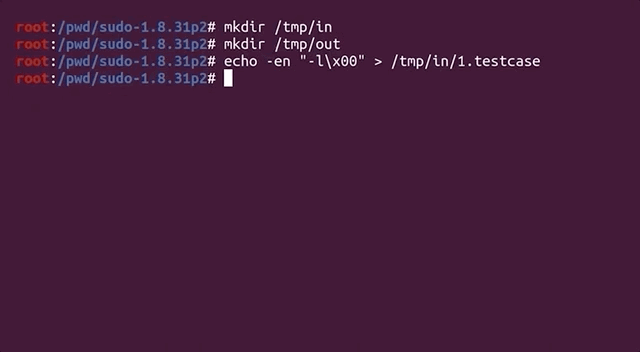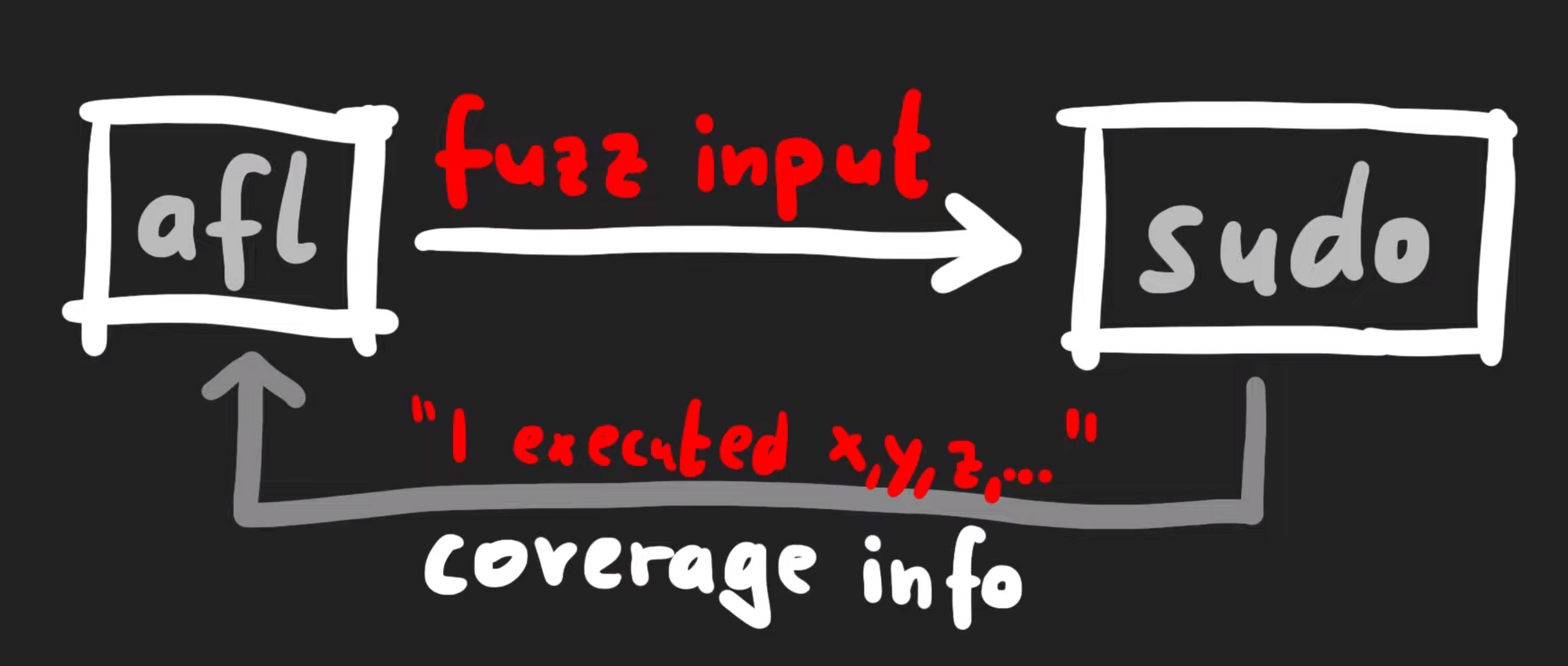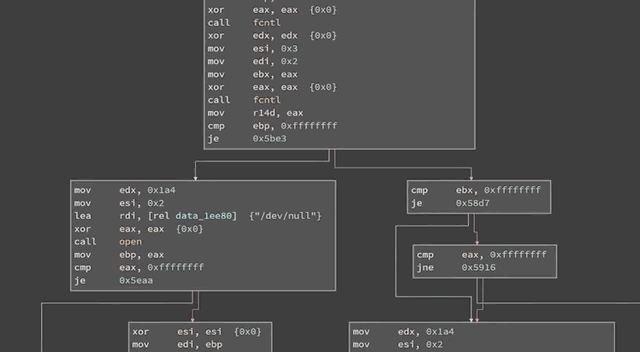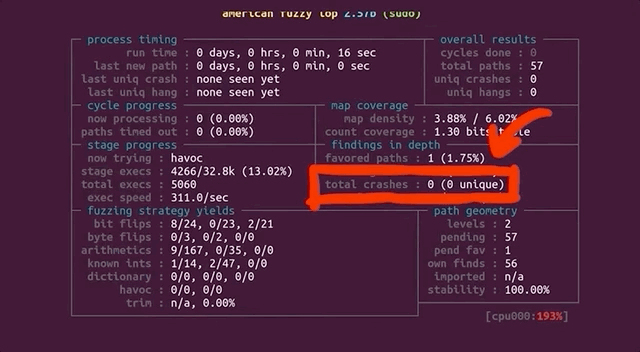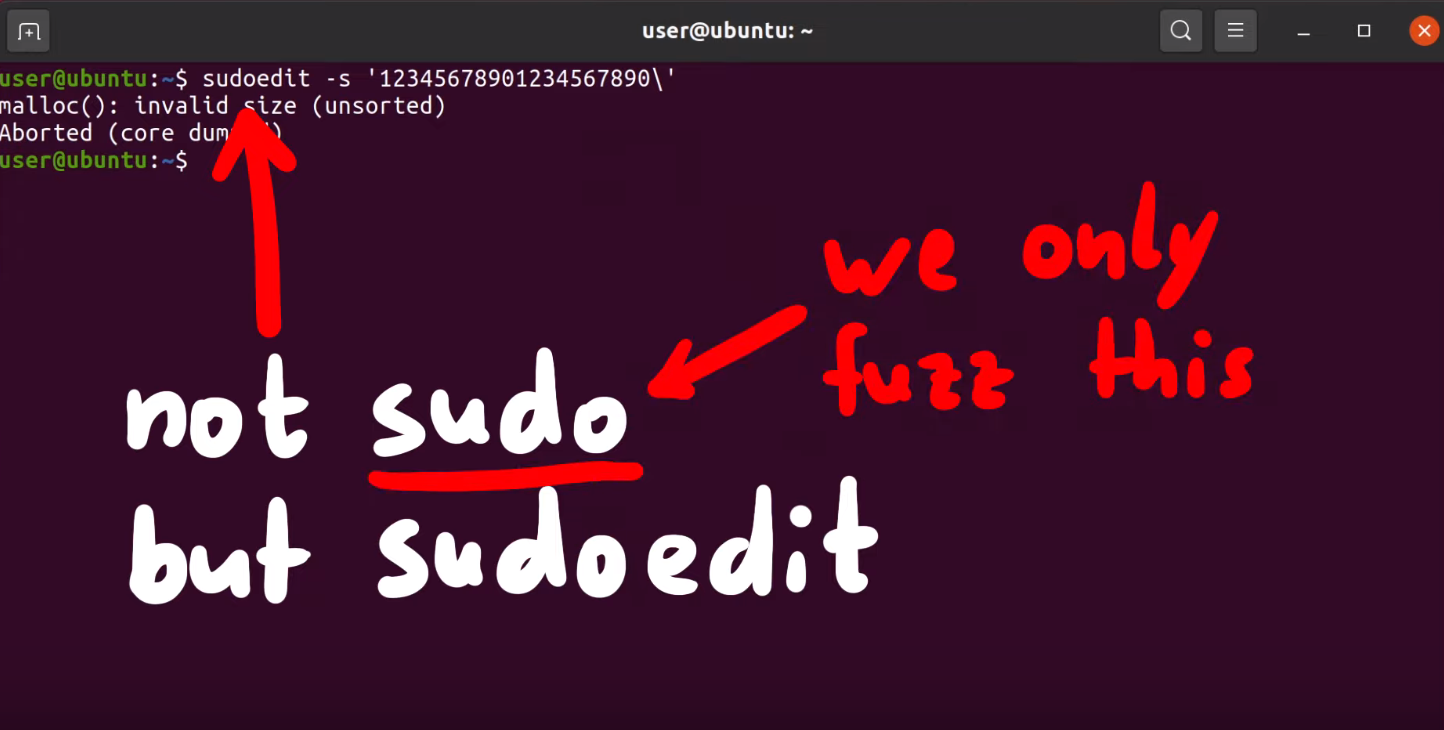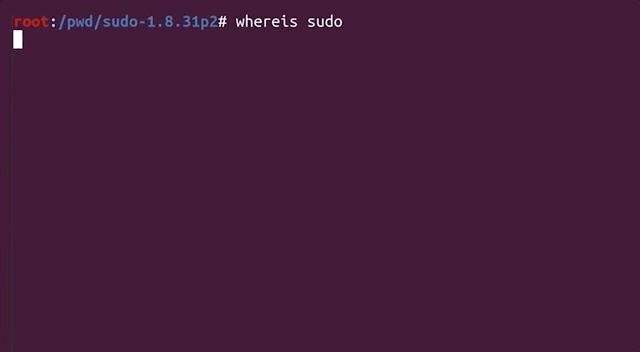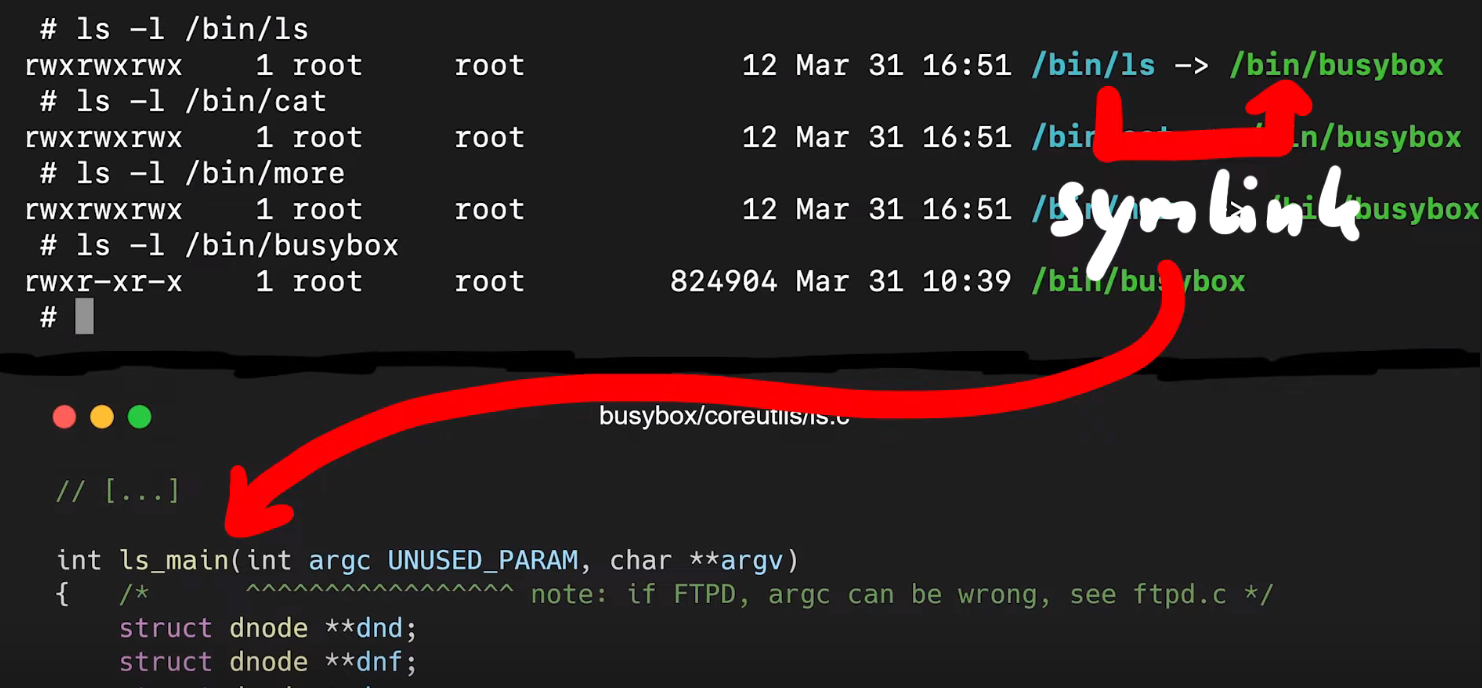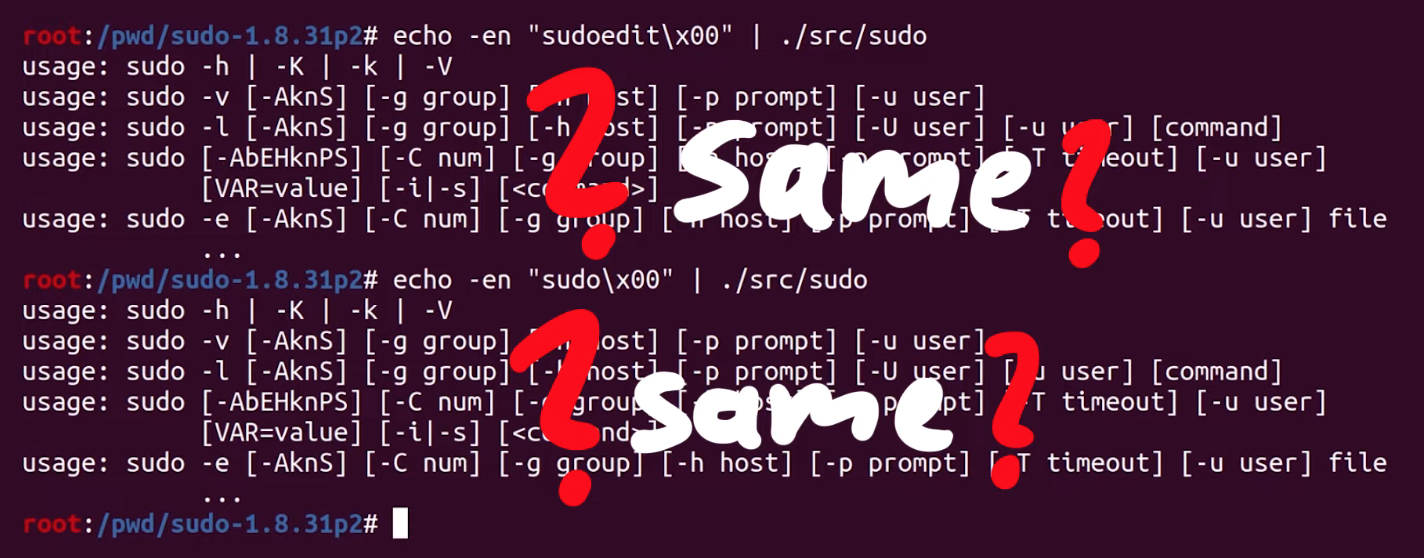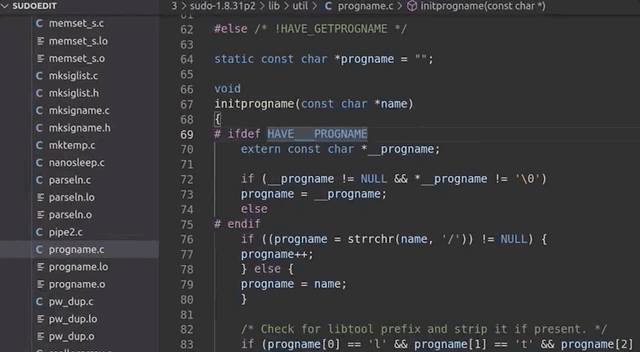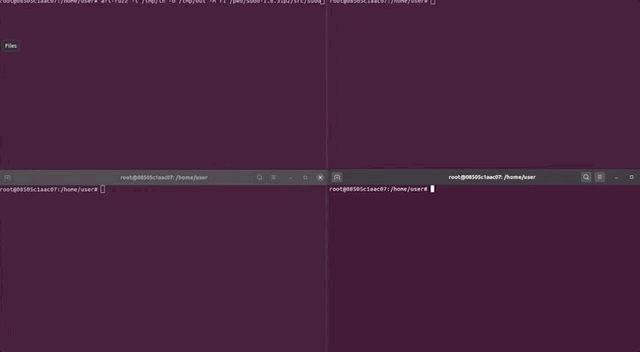22 KiB
A sudo vulnerability explanation guide.
The full video and walkthrough here.
via LiveOverflow.
How Fuzzing with AFL works
Table of contents
- The Video
- Introduction
- AFL-gcc vs. LLVM
- Fuzzer's Inner Workings
- sudo vs. sudoedit
- Finally Fuzzing sudo
- Final Words
Using LLVM and clang, we were able to fuzz Linux programs in the command line using the AFL fuzzer. Exploiting the fact that sudoedit is symlinked to sudo, we tried to find the CVE-2021-3156 vulnerability using fuzzing methods.
The Video
Introduction
In the last article in the series, we talked about the critical sudo vulnerability (CVE-2021-3156) allowing an unprivileged user who is not part of the sudo group to elevate their own privileges to root. We set up American Fuzzy Lop to fuzz function arguments in the terminal instead of using the program standard input. However, when we tried to run it, we hit a segmentation fault, and we're not sure why.
It's important to consider that we are not following the method that the researchers used to find the vulnerability. Instead, we're choosing our own approach, relying on the actual documented methodology used by the researchers and others on the internet as a crutch when we run into some technical issues. This allows us to explore the context around this vulnerability in our own way, and in doing so, we learn. That is valuable.
In today's article, we'll try to find a way around the segmentation fault that we encountered last time, so we can discover, analyze, and exploit the sudo vulnerability.
AFL-gcc vs. LLVM
After the segmentation fault, we tried checking a few more things with gdb, to no avail. So we did what anyone else would do when they hit the proverbial wall: we googled it. Using segmentation fault __afl_setup_first as our query, we tried seeing if anyone else had had the issue. We didn't find anything conclusive; between gdb and our googling, we figured that it was time for a peek at what others had done in terms of fuzzing sudo.
Trying to find a solution online and exploring with gdb.
We stumbled across a blog post by a certain milek7 (available here) , titled "How long it would have taken to fuzz recent buffer overflow in sudo?". In this post, milek7 sets out all the steps to follow in order to fuzz sudo, with a notable appearance of the argv-fuzz-inl.h header file and the AFL_INIT_ARGV function we've discussed in the previous article in this series. The other important bit of information that milek7 wrote is that
For some reason afl-gcc instrumentation didn’t work, so I used LLVM-based one. We just need to override
CCfor./configure
which they followed up with this code snippet:
CC=afl-clang-fast ./configure
Bash
COPY
The blog post goes on to mention a few more things to do to get the fuzzing running successfully. But remember, we're trying to figure out most of it on our own and only rely on others' work when absolutely necessary... like when dealing with a mostly non-descript segmentation fault. So, we'll skip reading the rest and just focus on using the LLVM-based instrumentation.
An important note: we could've avoided all of this by using afl++. We eventually will switch to it, but for now we're trying to make it work with afl. So why feature this in the video? It's important to us to be honest with you about the path we follow. Things are very rarely simple, straight lines between the start and the end of a project. There are often hiccups, detours, dead ends, going in circles... it's all part of it. For the sake of documenting our path and teaching you the lessons that we learned on the way, we'll stick to afl for now, and we'll change to afl++ in due course.
So, what's clang? Pronounced as "clang" or "c-lang", clang is a compiler front end for a number of different languages including C and C++. For its backend, clang uses the LLVM compiler infrastructure (LLVM is the name of the project, it is not an acronym). Its role is to act as a drop-in replacement for the GNU Compiler Collection, or gcc. We can use it to compile afl with the argv-fuzz-inl.h header file and modified main function in the sudo.c file.
The Wiki entry for clang.
The afl documentation has all the necessary information for using clang wrappers, and in turn, LLVM. We follow the instructions, using
CC=/path/to/afl/afl-clang-fast ./configure [...options...]
make
Bash
COPY
to compile the code. In light of this change, we've included the llvm and clang packages in the Docker file so you don't have to do anything there. Check out our GitHub page for this article to get the code.
When the compilation finishes, you can test and see if it works. Thankfully, this time it doesn't crash, and it even waits for your input.
Compiling...
No segfault, and it even asks for your input!
Just to refresh your memory since the last article and episode, the inclusion of the argv-fuzz-inl.h header file and the AFL_INIT_ARGV() function in sudo.c's main function essentially takes what would be the standard program input stdin and creates a fake argv[] structure. This way, afl can fuzz programs' arguments in a shell.
Where we would normally type sudo -l for example, we now need to use echo to build a null byte-separated list of arguments that we can then pipe to sudo, like so:
sudo -l
echo -en "-l\x00" | ./src/sudo
Bash
COPY
where ./src/sudo is where our sudo binary is. The outputs are identical, showing that piping the list of arguments to sudo is just the same as calling it normally and appending the -l flag.
Piping "-l\x00" to sudo.
The binary should now be fuzzable with afl, then. Great! Let's create our input and output folders again. We can use the previous example as a test case.
mkdir /tmp/in
mkdir /tmp/out
echo -en "-l\x00" > /tmp/in/1.testcase
Bash
COPY
Let's fuzz! Run
afl-fuzz -i /tmp/in -o /tmp/out ./src/sudo
Bash
COPY
afl now takes the test case we specified, sends it as an input to the sudo binary, and then fuzzes the data, trying to find interesting inputs.
And we're fuzzing!
Fuzzer's Inner Workings
What does this really mean? afl is a guided fuzzer, which is why we had to compile sudo with the afl compiler as opposed to gcc like we would otherwise. It added small code snippets all over the place in the code in order to collect coverage information when executing. This is tantamount to afl throwing inputs at the sudo binary, and the binary reporting back what functions were executed. That's coverage information.
Coverage information is about what was executed.
Technically-speaking, afl does not look at what functions were executed, but it's a simpler way to consider what's going on behind the scenes. There's actually a variety of different strategies when it comes to fuzzers collecting data to understand "coverage", but in general they involve monitoring a metric representing what code was executed versus what code was not. The different inputs are then compared. In afl's case, it gathers data about edges.
If you look at a binary in a disassembler such as gdb, you'll see the code can be represented as a number of basic blocks connected through those edges. In the case of afl, it's the same jump equal (or je), but at the destination of the branch, afl inserted a call to __afl_maybe_log, and the parameter to that call is a different value in each branch (0x8136 versus 0xb1c3). Therefore, when this instrumented code is executed, afl can log which branch is followed.
Code in a disassembler. The jump equal is identical, but at the destination, __afl_maybe_log is called with a different parameter in each branch.
If most executions use the branch on the left, for instance, but all of a sudden a single execution uses the branch on the right, there is reason to further investigate this behavior. When afl is throwing inputs at sudo, the sudo binary instrumented with afl now collects information about the edges that were executed or visited. This information is returned to the afl fuzzer. afl can then mutate the input, use it with sudo, and evaluate whether this new input improved the coverage. From there, what is essentially a genetic algorithm is used to mutate inputs, discover new edges, and increase the coverage by evaluating which inputs give the same result, and preferring those that instead expand functionality coverage.
Now, let's come back to the big picture for a moment. Our input to sudo is basically a set of arguments, and the question is: can afl find the vulnerable arguments that result in the crash? If so, we expect afl to report a crash. With that in mind, go get a beverage of your choosing, sit back, relax, and stare at the afl screen while the fuzzer shuffles through titanic quantities of permutations in search of the set of arguments that'll throw sudo into a loop.
Will afl find a crash?
sudo vs. sudoedit
Alright, some of you are probably yelling at your screens right now. The CVE-2021-3156 vulnerability is using sudoedit, not sudo. Why are we working with sudo then? How does that make any sense? Let us explain ourselves.
Are we even doing the right thing?
sudoedit is a symbolic link (or symlink, for short) to sudo. In the code for sudo, there is a check to see whether the utility was invoked as sudo or as sudoedit... or in fact any name that ends in edit. Yes, that includes pwnedit. Nifty, isn't it? Right, so based on the name used to call the function, a different functionality of sudo is used.
... yes, we are, because sudoedit is symlinked to sudo!
Our AFL_INIT_ARGV wrapper function does not set argv[0]. Therefore, our fuzzer could never reach the vulnerable functionality from the sudo utility. This is a great example of a bad fuzzing harness. In this case, the code responsible for setting up and executing the target for fuzzing is missing crucial data that should be included in fuzzing. Don't worry, we'll fix it soon!
But before we do that, we wanted to take a little detour and discuss why sudo adopts a different functionality based on what way it is invoked in argv[0]. Have you ever heard about BusyBox? According to its Wikipedia page,
BusyBox is a software suite that provides several Unix utilities in a single executable file. It runs in a variety of POSIX environments such as Linux, Android, and FreeBSD, although many of the tools it provides are designed to work with interfaces provided by the Linux kernel. It was specifically created for embedded operating systems with very limited resources.
Here, "embedded operating systems" is really like the kind you'll find in IoT ("Internet of Things") devices. Now, busybox is a single binary, but it contains code from tons of different packages and utilities including addgroup, adduser, cd, mkdir, ls, that kind of thing. If you look in busybox, you'll see that theses packages, addgroup, adduser, cd, mkdir, ls, are all symlinks back to the very same busybox binary.
It's symlinks all the way down.
So, let's have a quick peek into busybox's actual code. Let's begin with appletlib.c, and specifically its main function. Like most any function, it receives argv[] arguments. If you scroll down through the code, you can see the main function takes argv[0] as the applet name, and then it runs the applet and then promptly exits. If you've ever done C programming, you might know that the arguments you use start at argv[1], not argv[0], since that is usually the name and path of the binary. So, of course, you can write code that does something else based on what argv[0] is. When you execute the ls symlink on an embedded Linux distribution with busybox, it symlinks to the busybox binary but the argv[0] name will be ls, and thus the ls_main function will be executed.
ls symlink on busybox executes the ls_main code.
That's also what sudo does with sudoedit. In fact, if you check for the location of sudoedit, you'll find that it is symlinked to sudo. That way, executing sudo and sudoedit will result in different things being displayed in the shell.
With all this in mind, why fuzz sudo when the vulnerability is with sudoedit? It's because in our approach, we work as if we didn't know what the vulnerability was. So we don't know that we're supposed to fuzz sudoedit, we're just looking with sudo itself. This is however a great example of how having good Linux experience when starting research like this may pay off, as it may give you interesting paths to explore that others without Linux experience might not think about. With this kind of experience, you might think to have a look at the sudo manual page with
man sudo
Bash
COPY
which will mention sudoedit in the synopsis section of the sudo manual page. Or, perhaps you already knew that sudoedit is a symlink to sudo. In these cases, you'll know that argv[0] should be included in our fuzzing attempts. We decided to approach seeking out this vulnerability as if we didn't know about the symlinking or the value of argv[0]. In taking this approach, we could find out whether afl could find sudoedit through its genetic algorithm implementation, and therefore point us towards the vulnerability if we extend the argv fuzzing harness to include argv[0] instead of just argv[1].
Due to afl's genetic coverage-guided algorithm, afl can find valid complex file types. For instance, you can fuzz a jpeg parser, and afl will eventually find valid images to test. Really cool, right? So maybe afl can find the sudoedit vulnerability if we allow it to fuzz argv[0]. Right now, it doesn't do that yet, because the argv-fuzz-inl.h header file specifies that
int rc = 1; /* start after argv[0] */
C
COPY
Remember, rc is the index of the fake argv[0] array, and it starts at 1. So, if we want to include the program invocation (and we do!), we just change that 1 to a 0. Now you can compile this, but your test case will change. You have to specify the program name, too. So the
echo -en "sudo\x00" | ./src/sudo
Bash
COPY
and
echo -en "sudoedit\x00" | ./src/sudo
Bash
COPY
should have a different output, right?
An unexpected result.
Unfortunately, they're the same. In both cases, we seem to execute sudo. We accidentally spoiled the solution for ourselves when we looked at milek7's blog post earlier. We noticed that milek7 mentioned
Quick test shows that sudo/sudoedit selection doesn’t work correctly from testcases passed in stdin, because for some reason it uses
__progname.
... and not argv[0] to determine the program name. At the start of the main loop in sudo.c, there's a call to initprogname, and you can see that it passes argv[0], and that this function initprogname is defined in progname.c. There, you can find that sudo checks if it has the progname function available at compile time, or if it has the compiler-specific __progname value. So, only if progname and __progname don't exist will take the name from argv[0]. This means we need to modify the code. This one is simple: we can throw out the offending code so that the argv[0] name is always taken. Let's compile the program again, and try. We test with
echo -en "sudo\x00" | ./src/sudo
echo -en "sudoedit\x00" | ./src/sudo
Bash
COPY
... and it works! Sweet!
Throwing out the code that we don't need.
Finally Fuzzing sudo
So now, theoretically, afl should be able to find the sudoedit functionality and eventually find the vulnerability, too. So, we changed our test case to fuzz sudo, by writing in
echo -en "sudo\x00-l\x00" > /tmp/in/1.testcase
Bash
COPY
This time, we ran the fuzzer in parallel, with four different processes (hello, Amdahl's Law), which gave us a speed boost to find sudoedit and the vulnerability. More details on the implementation are available on the afl GitHub here. We ran one fuzzer as the master one with the -M flag and the name right behind (f1), and then three children with the -S flag and the appropriate name right behind.
afl-fuzz -i /tmp/in -o /tmp/out -M f1 /pwd/sudo-1.8.31p2/src/sudo
afl-fuzz -i /tmp/in -o /tmp/out -S f2 /pwd/sudo-1.8.31p2/src/sudo
afl-fuzz -i /tmp/in -o /tmp/out -S f3 /pwd/sudo-1.8.31p2/src/sudo
afl-fuzz -i /tmp/in -o /tmp/out -S f4 /pwd/sudo-1.8.31p2/src/sudo
Bash
COPY
We want you to keep in mind though that our test case fuzzes sudo, not sudoedit. Again, this is done on purpose, to see if afl can find sudoedit and the vulnerability. We think that it might not find it, but if it does, that it will take a very long time. afl does a lot of bit flips, and a string like sudoedit is certainly multiple bytes... but we'll see. This is the point of experimentation.
Time to parallelize.
Anyway, we got into our PJs, we poured ourselves a mug of our beverage of choice, sat back, relaxed, and watched those four lovely afl dashboards, realizing that there will be more technical hurdles to overcome in the very near future. Our advice to you? Get comfortable and get cozy.
Final Words
At the beginning of this article, we were facing a pesky segmentation fault that threatened the entire approach. After checking milek7's resource online, we switched from the afl-gcc compiler to the LLVM one and managed to get around the segmentation fault. That's a victory!
Once we got the fuzzer working, we considered why we were fuzzing sudo instead of sudoedit. Once again, we are trying to find our own approach to the vulnerability. Using this method is consistent with what someone who did not know that the vulnerability was would do. Due to the symlink relationship between sudo and sudoedit, by fuzzing for the former with a wide enough scope, we should be able to find the latter, and hopefully, the vulnerability that goes with it. After changing the configuration in the sudo program to read argv[0] as the name of the program every time, we set up our test cases and got afl fuzzing.
It's important to realize the progress we've made thus far - there's a lot! However, there will be some more technical challenges in the future that we'll need to overcome before we "uncover" the vulnerability. But we're well on the way. We'll pick up from here in the next article!